To ensure the highest levels of customer service and most efficient support for all our club and league affiliates, we expect ALL club/league administrators to submit their requests for ALL Club Team Approval Requests and ALL Mandatory Compliance Questions/Concerns/Issues to be sent via our Support Ticket System.
Instructions for completing the following support tickets can be found below (please ensure you submit the correct ticket):
1. MSYSA Affiliate Club Team Approval request 2023-2024 Season - for final team submission and approval requests ONLY
2. MSYSA Club Support Ticket 2023-2024 - for Mandatory Compliance Questions/Concerns/Issues and ALL other non "Team Submission" issues ONLY
1. MSYSA AFFILIATE CLUB TEAM APPROVAL REQUEST 2023-2024
- Once ALL the player, coach/team official verifications have been completed (see Team Submission & Approval Requirements page), your team may be submitted to MSYSA for approval to obtain player passes and official team rosters.
- Teams missing ANY item from above will NOT be approved
-
Please submit each request for each team, once completely ready, in an Approval Request Ticket, specifically called, MSYSA (Maryland) Affiliate Club Team Approval Request 2023-2024 Season (#1 on the graphic below), which can be found under your Club Admins DASHBOARD- AFFILIATIONS - MSYSA- AVAILABLE FORMS
NOTE: DO NOT USE THE BLUE GOTSPORT SUPPORT BUTTON ON THE BOTTOM LEFT
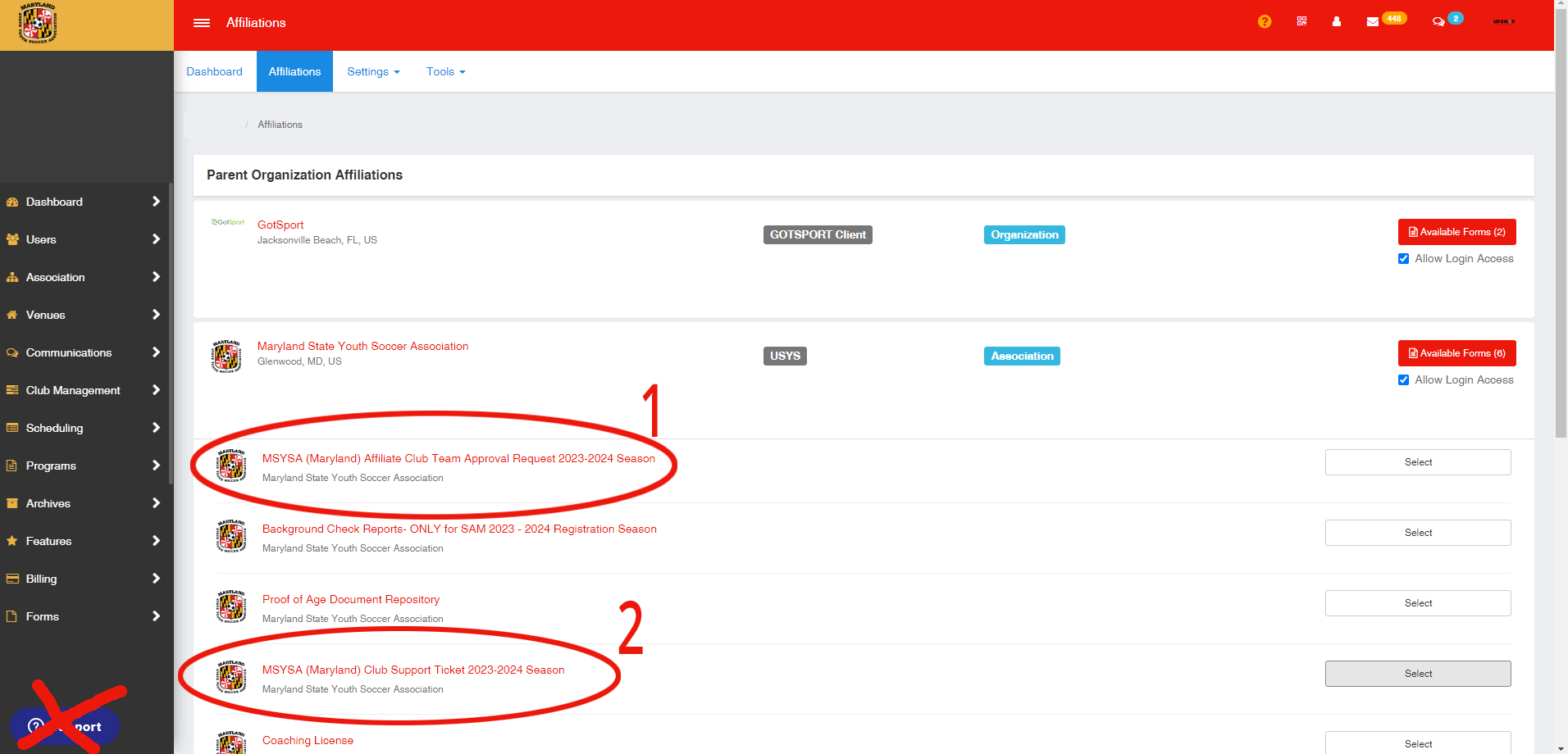
TIMELINES FOR APPROVAL – The following timelines must be adhered to for ALL team submissions.
- MSYSA business hours are Monday – Friday, 8:30 AM – 4:30 PM
- Teams submitted for approval MUST be submitted THREE BUSINESS DAYS prior to when your teams need their player passes (i.e – if you have a tournament on Saturday, your teams should be submitted PRIOR TO 4:30 PM on Wednesday of that same week)
- Team submissions that do not follow the above timelines and requirements WILL NOT be processed.
- Affiliates must be in good standing and current on fees to receive a Roster Approval
Ensuring the safe return to play of all our players and coaches is our highest priority and following this process ensures that we meet all federal laws, U.S. Soccer mandatory member requirements, and our own Risk Management program in providing the safest environment possible.
If you have further questions, please contact Jessica Hafer at [email protected]
2. MSYSA CLUB SUPPORT TICKET 2023-2024
- For ALL questions or concerns regarding Age ID Verification, Mandatory Compliance, GotSport Requirements, and ALL other non "Team Submission" issues please submit the MSYSA (Maryland) Club Support Ticket 2023-2024 to ensure a timely response to your concern.
-
MSYSA (Maryland) Club Support Ticket 2023-2024 Season (#2 on the graphic below), which can be found under your Club Admins DASHBOARD- AFFILIATIONS - MSYSA- AVAILABLE FORMS
NOTE: DO NOT USE THE BLUE GOTSPORT SUPPORT BUTTON ON THE BOTTOM LEFT
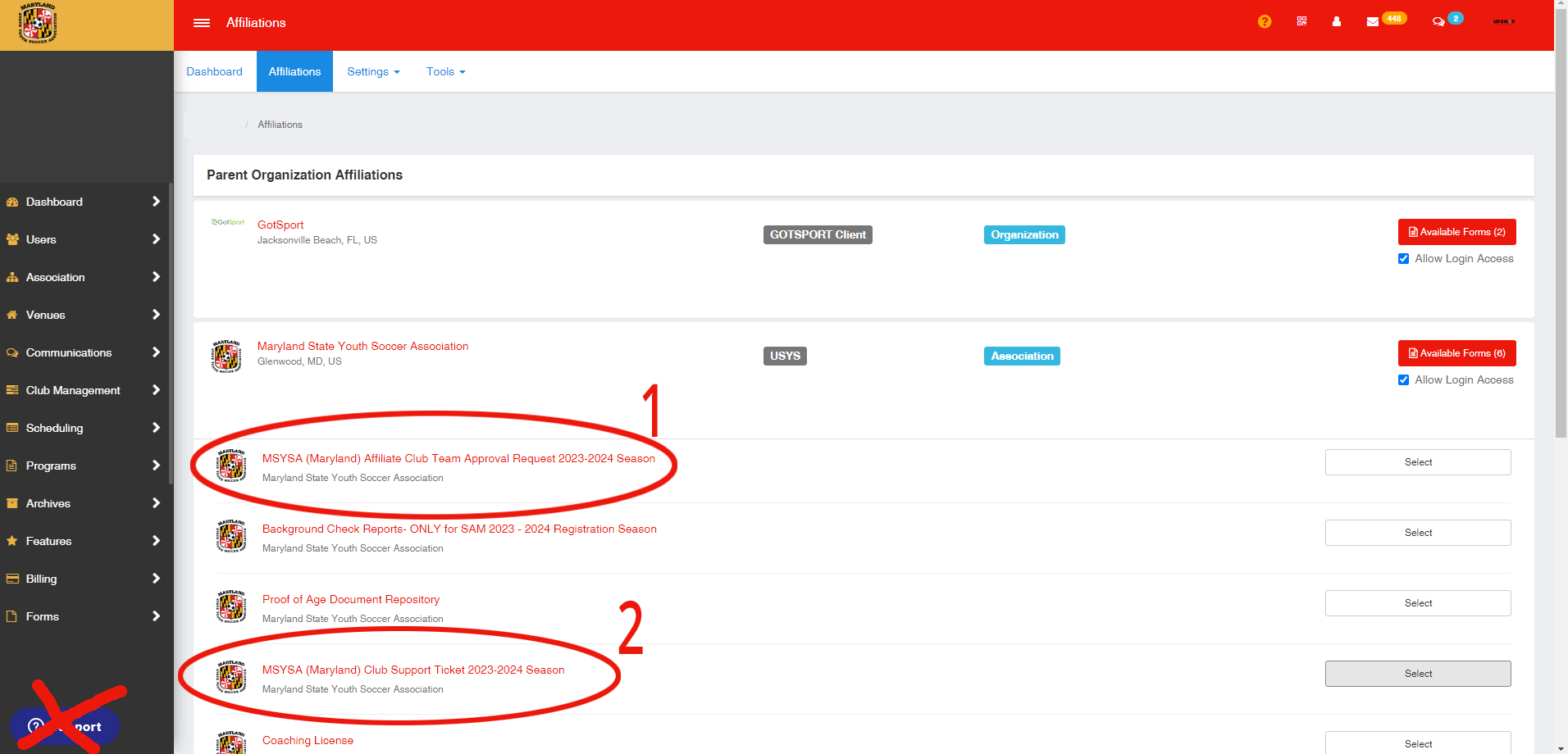
STATUS of your SUBMITTED REQUESTS
To check on the status of your Submitted Team Approval or Club Support Ticket:
Go to Club Management-Forms and Requests in your Club’s Administrative GotSport Account.
Select the appropriate form from the "Form" Filter drop-down box in the top left corner, (either "MSYSA (Maryland) Affiliate Club Team Approval Request 2023-2024 Season" or "MSYSA (Maryland) Club Support Ticket 2023-2024 Season" then click "Search"

Select the DIGITS under the column Labeled ID. There you will be able to read the “COMMENTS”.
Please make sure to reply back on the same thread once you have corrected the issues causing your Pending or Denied status.
